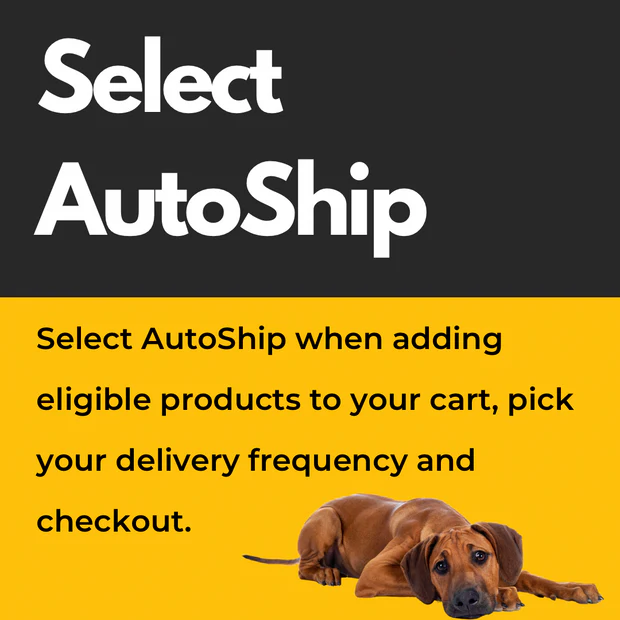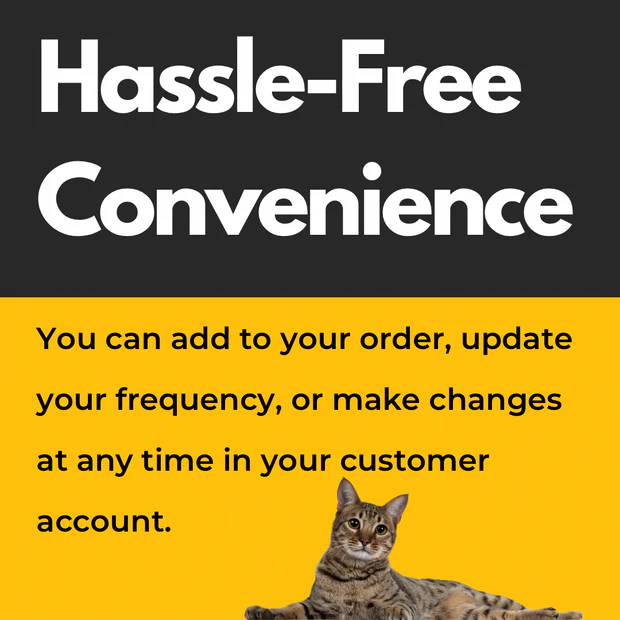Your Pet’s Favourites, Delivered on Repeat
Instant Savings: Save up to 8% on recurring deliveries.
Flexible Schedule: Choose the frequency that best suits your needs and modify it whenever you like.
Never Run Out: Avoid the disappointment and hassle of running out of your favourite products.
Convenience: Say goodbye to making repeat orders. Once subscribed, your favourite products arrive at your doorstep regularly without you having to lift a finger or a paw.
Cancel Or Skip Deliveries: There's no commitment - cancel or skip your subscription whenever you wish.

Manage Your AutoShip Subscription
Easily Edit, Update, Reschedule, Skip, or Cancel your AuotShip by logging into your Customer Account and clicking the 'Orders' tab, and clicking the 'Manage Subscription' button.
FAQs
What is the AutoShip Program and how does it work?
AutoShip is the most convenient way for you to get the items you want delivered to you on a regular schedule. We automatically send you the items you select based upon your chosen frequency (e.g., weekly or monthly). The service is easy to use and customizable. Just tell us how often you want your items, and we'll take it from there. The AutoShip Program is subject to the AutoShip Terms and Conditions.
When you enrol in the AutoShip Program, you have control over your AutoShip orders. We send a reminder email to you before each order is placed. This email will specify your order’s placement date. You can change your order frequency, next order date, or quantity of items in your order by visiting the “AutoShip” section in your PetMax account. Changes to an order can be made any time up to at least 48 hours prior to an order’s placement date and, subject to the foregoing, you can cancel your subscription at any time.
How do I join the AutoShip Program?
Joining is easy. It can be done while browsing on a product page. To join, simply select the AutoShip option for your desired item, select your preferred order frequency and then check out as usual. You will need a PetMax account to join; if you don’t have one, you will be prompted to sign up for an account when you check out.
What will happen after I join the AutoShip Program?
After you join, you’ll receive an email confirming your enrollment in the AutoShip Program. This email will include a link to access the “AutoShip” section in your PetMax account where you can manage future orders and AutoShip account information.
We’ll place your AutoShip orders automatically according to your selected frequency. We will send you a reminder email before each order is placed. You’ll also receive an order confirmation email and a shipment confirmation email. Additionally, you’ll receive email notifications regarding other information related to your AutoShip account, such as, if your item is discontinued or out of stock or if your payment method doesn’t work.
How do I make changes to my AutoShip order?
Subject to the AutoShip Terms and Conditions, you can change your next order date, skip an order, change your order frequency, cancel your enrollment, or resume AutoShip by visiting the “AutoShip” section in your PetMax account. Changes to an order cannot be made less than 48 hours prior to that order’s placement date. Additionally, please allow up to 24 hours for any changes to be processed.
Skip a delivery:
- To skip an AutoShip order, visit the “AutoShip” tab within your PetMax account and click the “Skip Delivery” button which is below the 'Order Now' button on the right side of the page.
Change order frequency:
- To modify the order frequency for an AutoShip item, please visit the “AutoShip” tab within your PetMax account. The current order frequency is displayed next to each AutoShip item. To change the order frequency for an individual AutoShip item, simply click the 'Edit Frequency' button and select your next desired frequency.
Cancel AutoShip:
- To cancel AutoShip, please visit the “AutoShip” tab within your PetMax account and simply click the “Cancel Subscription” button at the bottom right of the page. You’ll be prompted to confirm this action and indicate your reason for canceling. Once you’ve selected a reason and clicked the “Cancel Subscription” button, your AutoShip enrollment will be cancelled. Except for orders placed within 24 hours from your cancellation date, no future orders will be placed. You’ll receive an email notification confirming your cancellation.
Resume AutoShip:
- To resume AutoShip, please visit the “AutoShip” tab within your PetMax account and simply click the “Reactivate Subscription” link. A pop-up will appear, confirming that you’d like to resume AutoShip. Click the “Reactivate” button and the AutoShip will be resumed.
How do I make changes to my AutoShip account information?
To review or modify your AutoShip account information, visit the “AutoShip” section within your PetMax account. Subject to the AutoShip Terms and Conditions, changes will affect future orders. Please allow up to 24 hours for any modifications to be processed.
How do I change my shipping address?
To change your shipping address for an order, please visit the “AutoShip” tab in your PetMax account and click the “Edit” link located next to the Product Shipping Info. Edit the address form and click 'Save'.
How do I view my future orders?
All future orders are displayed in the “AutoShip” tab within your PetMax account page. Click the 'Scheduled' tab in the middle to view all scheduled orders.
What types of payment are accepted for AutoShip?
All AutoShip orders require a credit, or debit card. Alternative payment forms, such as PayPal, gift cards, etc., cannot be accepted at this time.